Losing important data can be a distressing experience, whether it's a crucial work document, cherished photographs, or essential personal information. However, it's important not to panic. Data loss can occur due to various reasons such as accidental deletion, hardware failure, or software corruption. Fortunately, with the right approach and tools, it's often possible to retrieve lost files. This guide aims to walk you through the vital steps necessary for recovering lost data, providing practical advice and insights to help you retrieve your valuable information with confidence. Whether you're a tech novice or an experienced user, following these guidelines can significantly increase your chances of a successful data recovery.
Assess the Situation
Understanding the cause of data loss is paramount in determining the best course of action. If the loss resulted from accidentally deleting files or formatting a storage device, there's a good chance recovery software can help. Conversely, if physical damage to the hard drive is at fault, professional services might be your best bet. Evaluating the situation carefully before proceeding is crucial to avoid further data loss.Secure your current data environment to prevent additional loss. This means stopping any use of the device that experienced data loss, as continued use can overwrite the data you're attempting to recover. If you're dealing with a failing hard disk, power it down immediately to avert further damage. When it comes to recovery for lost data due to accidental deletion or formatting, the key lies in not writing any new data to the affected storage device. This ensures that the deleted files remain intact until you can retrieve them with specialized software.
Choose the Right Data Recovery Tool
There's a plethora of data recovery software available, ranging from free tools to professional-grade solutions. While free tools can be effective for simple recovery tasks, more complex situations might require the capabilities of paid software. Evaluate your needs against the features of these tools, considering factors like the type of data lost and the file system of your storage medium.Research thoroughly before making a choice. Look for reviews and testimonials from users who have recovered data under similar circumstances. This can provide valuable insights into the tool's effectiveness and ease of use, guiding you toward the most appropriate solution for your situation.
Initiate the Recovery Process
Before initiating the recovery process, ensure you have a safe location ready to store any recovered data. This should be an external drive or a different storage device than the one you're recovering from, to avoid potential overwrites. Follow the data recovery tool's instructions carefully, starting with a scan to identify recoverable files.Be patient during the recovery process. Depending on the size of the storage device and the amount of data being retrieved, it can take several hours to complete. Interruptions or attempts to use the device during recovery can jeopardize your data, so it’s crucial to allow the process to finish undisturbed.
Verify the Recovered Data
Once the recovery process is complete, it's important to verify the integrity of the recovered data. Check the files to ensure they open correctly and that all expected data is present. This step not only confirms the success of the recovery but also helps identify if further recovery attempts are necessary.Remember to organize and back up your recovered data promptly. This process underscores the importance of regular backups, serving as a reminder to implement a robust backup strategy. By doing so, you can safeguard against future data loss incidents and ensure your valuable information remains secure.
Learn and Implement Preventative Measures
Following a data loss incident, it's crucial to review and adjust your data management practices to prevent future occurrences. This includes regular backups, using reliable storage solutions, and employing good cybersecurity practices to protect against software corruption and malware.Consider setting up an automated backup schedule and exploring cloud storage options for critical files. These measures provide an additional layer of security and ensure that, even if physical devices fail, your data remains accessible and safe. Learning from the experience of data loss can transform a negative event into an opportunity for improving your data management strategy.
Recovering lost data involves a combination of technical knowledge, appropriate tools, and careful execution. By following these steps and keeping a cool head during the process, you can increase your chances of successful data recovery. Remember to stay calm and seek professional help if necessary, as retrieving your valuable information is worth the effort and investment. With these crucial steps in mind, you can tackle data loss with confidence and minimize its impact on your personal or professional life. Stay vigilant, backup regularly, and implement preventative measures for a stress-free data management experience.




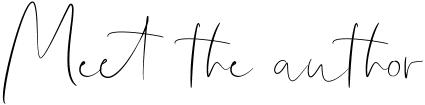

.jpg)

.jpg)

.jpg)



