In the digital age, the Internet is widely used in numerous sectors of society. From social media to online shopping, browsing the web is a part of our daily lives. However, the privilege of using the internet comes the responsibility of protecting our personal data from cybercriminals and hackers. Personal data can be anything from your name and date of birth to your bank account number, and it can be stolen by using sophisticated techniques, such as phishing and malware. In this article, we will share some tips on securing your personal data while browsing the web, including using PKI authentication (find out more about PKI on Keyfactor).
Avoid using easily identifiable personal information as part of your password, such as your name, date of birth, or city.
When you activate this feature, you must enter your username and password, and a unique code will be sent to your mobile phone. This way, even if someone knows or guesses your password, they still cannot access your account without having your phone.
The most common way is through emails that appear to be from legitimate sources, such as your bank, and ask you to click on a link to confirm your account details. To protect yourself from phishing, always verify the sender’s email address, and avoid clicking on links in emails.
Look at the URL and ensure it begins with "https" rather than "http" while making online payments or entering sensitive information.
Antivirus software helps to detect and remove malicious files that can harm your computer and data. Schedule regular scans to ensure that your device is always protected.
A VPN can also help bypass internet censorship and keep your browsing activities private.
If you have to use public Wi-Fi, use a VPN service and only visit secure websites that use HTTPS encryption.
Turn on automatic updates to ensure that your software is always up-to-date.
Use Strong Passwords
A strong password combines uppercase letters, lowercase letters, numbers, and symbols. Use a different password for your online accounts, and regularly change them to improve your security.Avoid using easily identifiable personal information as part of your password, such as your name, date of birth, or city.
Two-Factor Authentication
Two-factor authentication is essential in adding an extra layer of security to your email and social media accounts.When you activate this feature, you must enter your username and password, and a unique code will be sent to your mobile phone. This way, even if someone knows or guesses your password, they still cannot access your account without having your phone.
Be Aware Of Phishing
Phishing scams can take many forms, but the main concept is that an attacker tries to trick you into giving them your personal information.The most common way is through emails that appear to be from legitimate sources, such as your bank, and ask you to click on a link to confirm your account details. To protect yourself from phishing, always verify the sender’s email address, and avoid clicking on links in emails.
Use Encrypted Connections
Encrypted connections ensure that your data is protected when you browse the web. This protection guarantees that nobody can read your data in transit.Look at the URL and ensure it begins with "https" rather than "http" while making online payments or entering sensitive information.
Install Antivirus Software
Antivirus software on your computer protects your device from malware that can steal your personal information.Antivirus software helps to detect and remove malicious files that can harm your computer and data. Schedule regular scans to ensure that your device is always protected.
Use A Virtual Private Network
One of the safest ways to browse the web is by using a virtual private network (VPN). A VPN is a secure network that encrypts your web traffic so nobody can spy on your internet activity.A VPN can also help bypass internet censorship and keep your browsing activities private.
Avoid Public Wi-Fi Networks
Public Wi-Fi networks are often unsecured. This means that hackers can potentially intercept any information you transmit over the network.If you have to use public Wi-Fi, use a VPN service and only visit secure websites that use HTTPS encryption.
Use PKI Authentication
Users can trust that their personal data is secure by leveraging PKI authentication while browsing the web. It provides a strong layer of identity verification, encrypted communication, and data integrity, reducing the risk of unauthorized access, data breaches, and fraud.Update Your Software
Software updates are essential in fixing security vulnerabilities in outdated programs. Hackers often target these vulnerabilities to distribute malware, so check for software updates regularly.Turn on automatic updates to ensure that your software is always up-to-date.




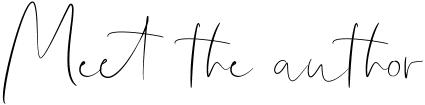

.jpg)




.jpg)

