Photography can be compared to magic, because when you do it, you get unique, unlike anything else pictures. Editors for photos help to make this magic even more appealing. However, if you're a beginner, it's easier said than done. The range of picture enhancement apps is vast, but how do you make the right choice? We'll help you with that! In today's review, we will look at the best apps for photography editing and focus on the features that are convenient just for beginners. We are sure that it will make your decision easier. Well, buckle up, and let's go!
As you can see, Luminar Neo can help you quickly improve your pictures. And that's not all this photo editor can do! Just download it and enjoy the features. In addition, its user-friendly interface will be easy to work with for beginners.
All of these guarantee high-quality results that meet industry standards. Additionally, this photo editor offers a variety of cinematic and film styles that allow users to recreate the aesthetic of analog camera images. Furthermore, camera profiles are included in the software, enhancing the colors of photos even before any editing is applied.
While it is an incredible tool, it requires a significant financial investment to fully enjoy its extensive range of features. If you're not willing to spend a considerable amount of money, you may not be able to utilize its capabilities to the fullest. Although it's a top-notch app, if you're not ready to commit, it might be better to hone your skills using more affordable software before returning to it when you feel prepared.
Whether you need to create stunning social media graphics, edit product images, or design eye-catching logos, this app has got you covered. It's intuitive and user-friendly, making it an excellent choice for beginners and professionals alike. Whether you're looking to add some flair to your digital designs or create professional-grade graphics, it is an ideal solution.
In addition to templates, this software provides an extensive library of effects that can be used to make your photos more vibrant and dynamic. With options for covering up skin blemishes, whitening teeth, and removing red-eye effects, it is an ideal choice for those seeking quick and easy photo fixes. This app also offers over a hundred different collage layout options, giving you plenty of opportunities to experiment with your photos and create unique collages.
Its batch-processing capabilities are another benefit, allowing you to edit multiple photos at once. The app supports all common file formats, so opening any of your photos shouldn't be a problem, no matter which camera you used to capture them.
If you're looking for further simple and free editing tools, Adobe Express has you covered with a series of use-case tools like this Mirror Image Maker.
1. Luminar Neo
According to a well-known rule, the photo editor must be convenient and have a lot of features. Nowadays, applications that work on the basis of AI are gaining in popularity, because working with them is a pleasure. If this is exactly the kind of application you want, there is no doubt that Luminar Neo is the best option. It can do real wonders with AI:- Automatically improve the entire image based on pre-analysis. After applying AI Enhancer, you can make additional changes manually;
- Add bokeh to portraits for an incredible impression;
- Change the lighting of a photo;
- Remove the background and power lines;
- Remove noise if you made a picture with high ISO;
- Improve the skin look, and change the skin tone.
As you can see, Luminar Neo can help you quickly improve your pictures. And that's not all this photo editor can do! Just download it and enjoy the features. In addition, its user-friendly interface will be easy to work with for beginners.
2. GIMP
The photo editor has become a popular choice for beginners since its public release in 1996. It has transformed into a potent photo-editing tool, empowering users with infinite opportunities to alter their images. This app may not have the same level of glamor as Photoshop, but it still performs well and provides users with powerful tools. One of the unique features is that it is an open-source program, which means that any user can detect and fix bugs. The software offers many of the same features, filters, settings, and layers.3. Capture One Pro
With an extensive list of photo editing tools, this app showcases its impressive capabilities. The software boasts features such as:- luminosity masking:
- linear gradients;
- film curves.
All of these guarantee high-quality results that meet industry standards. Additionally, this photo editor offers a variety of cinematic and film styles that allow users to recreate the aesthetic of analog camera images. Furthermore, camera profiles are included in the software, enhancing the colors of photos even before any editing is applied.
While it is an incredible tool, it requires a significant financial investment to fully enjoy its extensive range of features. If you're not willing to spend a considerable amount of money, you may not be able to utilize its capabilities to the fullest. Although it's a top-notch app, if you're not ready to commit, it might be better to hone your skills using more affordable software before returning to it when you feel prepared.
4. Pixlr
It is a fantastic free graphic creation program that offers an impressive array of features for instant and simple graphic design. With a sophisticated interface, it provides users with all the essential tools required for graphic design, including:- text;
- effects;
- filters.
Whether you need to create stunning social media graphics, edit product images, or design eye-catching logos, this app has got you covered. It's intuitive and user-friendly, making it an excellent choice for beginners and professionals alike. Whether you're looking to add some flair to your digital designs or create professional-grade graphics, it is an ideal solution.
5. Fotor
This app may not be as powerful as some of the professional software mentioned in this article, but it still offers a range of features that can help enhance your photos. Available for both Mac and Windows computers, it offers a vast selection of templates that make it easy to create customized Facebook or YouTube covers, Instagram posts, and website banners.In addition to templates, this software provides an extensive library of effects that can be used to make your photos more vibrant and dynamic. With options for covering up skin blemishes, whitening teeth, and removing red-eye effects, it is an ideal choice for those seeking quick and easy photo fixes. This app also offers over a hundred different collage layout options, giving you plenty of opportunities to experiment with your photos and create unique collages.
Its batch-processing capabilities are another benefit, allowing you to edit multiple photos at once. The app supports all common file formats, so opening any of your photos shouldn't be a problem, no matter which camera you used to capture them.




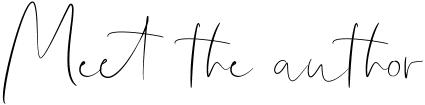




.jpg)

.jpg)



